Sometimes we need to get a customer’s group in Magento. Pretty straight forward. But, when you add GroupsCatalog2, customers can be assigned to multiple groups. I recently had a client that wanted to tell customers on their customer dashboard what groups they are in. With the extension the customer’s group could be stored as “1”, or as “1,2,33,22,44” etc. I thought I’d share how that can be done.
//Check if the customer is logged in get session.
if(Mage::getSingleton('customer/session')->isLoggedIn()) {
//Get customer from Magento
$customerData = Mage::getSingleton('customer/session')->getCustomer();
//Get customer group ids from custom customer attribute created by CatalogGroups2
$groupids = $customerData->getGroup_id();
$grpArray = explode(',',$groupids);
//print_r($grpArray);
$grpImplode = array();
foreach($grpArray as $key=>$val) {
//Get the group name from Magento
$groupname = Mage::getModel('customer/group')->load($val)->getCustomerGroupCode();
//Add group name to array
$grpImplode[] = $groupname;
}
//print group names
echo implode(', ', $grpImplode);
}
P.S. We showed this on the customer dashboard by putting it in app/design/frontend/(theme package)/(theme)/customer/account/dashboard.phtml. Larry Diffey at DifTech contributed to this.
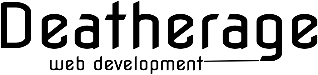


Recent Comments