If you have received a version of the error:14077410:SSL routines:SSL23_GET_SERVER_HELLO:sslv3 alert handshake failure error while trying to install an extension on Magento Connect, we have your solution! All you have to do is download this file and drop it over your Magento install.
1. Download this file.
2. Unzip then go to your root folder of your site (usually html, public or public_html – where you’re downloader folder sites).
3. Drop the downloader folder over it. (alternatively, you can upload the included file to the same path on your server as it is in the download.)
You can also just manually edit downloader/lib/Mage/HTTP/Client/Curl.php and add “$this->curlOption(CURLOPT_SSL_CIPHER_LIST, ‘TLSv1’);” after “$this->curlOption(CURLOPT_SSL_VERIFYHOST, 2);”
Let us know if you have any questions!
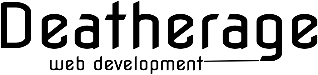

Recent Comments