The next area is to setup your tax rates for the different classes and jurisdiction. You should have received a file with the rates in them that you can import. Importing that file will get you started the quickest. However from this page (WooCommerce > Settings, “Vape Tax” tab, “Vape Tax Rates” you can insert additional rates based on jurisdictions. Once you have set this up, check out the documentation section for setting up taxes on the products.
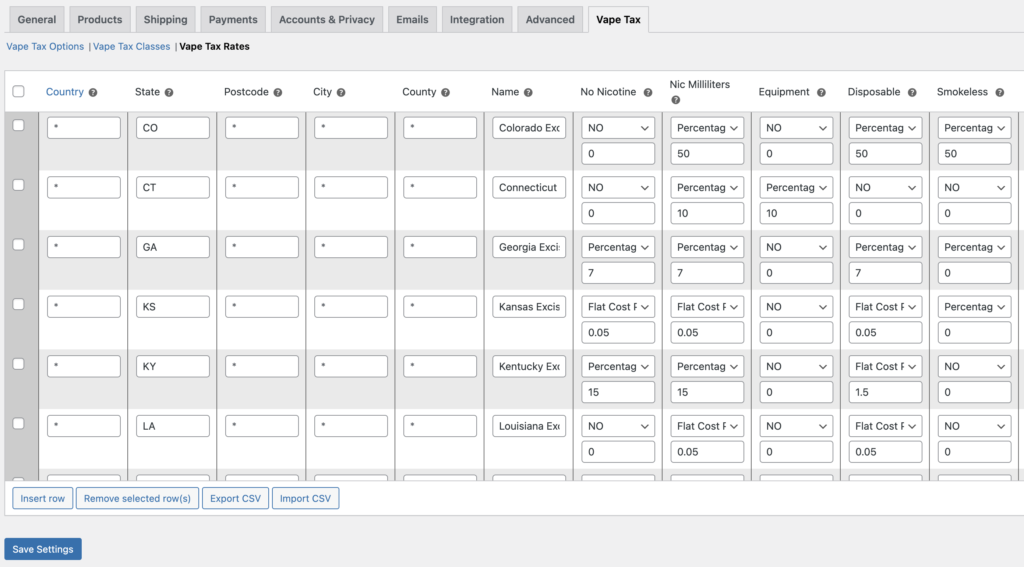
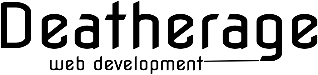

Recent Comments