So you have received a version of the error: 14077410:SSL routines:SSL23_GET_SERVER_HELLO:sslv3 alert handshake failure error while trying to install a Magento Connect extension?
We have your solution! It seems that this week, Magento Connect turned off SSLv3 (a good thing), but Magento still wants to connect with SSLv3 in Curl.
Just download this file and drop it over your Magento install.
1. Download this file.
2. Unzip then go to your root folder of your site (usually html, public or public_html – where you’re downloader folder sites).
3. Drop the downloader folder over it. (alternatively, you can upload the included file to the same path on your server as it is in the download.)
You can also just manually editing downloader/lib/Mage/HTTP/Client/Curl.php
After:
$this->curlOption(CURLOPT_SSL_VERIFYHOST, 2);
add:
$this->curlOption(CURLOPT_SSL_CIPHER_LIST, 'TLSv1');
Let us know if you have any questions!
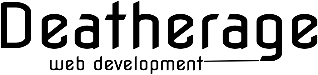


This works, Thanks. Recommended.
Awesome!
It works thanks!!
Great! Glad to help!
thank you
Great fix…how did you figure that out? Thanks!
Thanks. It happened on all my servers at once and all my clients servers have SSLv3 turned off. When I saw that message – it told me it was being rejected because Magento had turned off SSLv3 (finally) on Magento Connect. This lead me to believe that the Magento ./mage or the downloader was trying to use SSLv3 with curl. Looked at the config file and tried the changes (based on my idea) and it worked.
tnx, it works..
Glad to help.
Thanks!
This code edit was great for me!!
.
Glad to help.
thank you for your help
Thank you so much¡¡
Not working
You still get that error?
Great 🙂
thank you very much
worked like a charm, thanks!
It tooks me some time to find this post / solution!.
Works well. Thank you
it works. THANKS
Thanks a bunch! I’m a Magento novice but ran into this issue the past 2 days and couldn’t figure out why the Magento Connect wasn’t working! I know it’s not the preferred way of getting extensions (as I’ve been a WP guy most of my life) but I’m still figuring out the Magento file structures.
I edited this file with the addition of the recommending code and it worked like a charm! Thanks so much for the helpful and needed tip!
Glad it helped. It fixes it for both the Magento Connect/downloader and ssh.
Hello there,
I was doing a Magento Upgrade for my client. The last part of the upgrade is to install the extensions and I got stuck over there due to the exact same error. Thanks to your post, I was able to solve the issue and complete the upgrade. The client is very happy. 🙂
Regards,
Harish
Glad to help!
Solved the problem, thank you so much.!
Thanks!!!!
It works fine!
Thanks a lot!
Workt just fine and solved the problem for me
Awesome!!!
It worked perfectly!!!
You are a legend. Thanks
Muito obrigado!
mil gracias!! De gran ayuda!!
I used the solution with add in the file “curl.php” of the string that you posted. It is perfect! very very thanks
fantastic, thanks!
Searched high and low. Finally found this post. Worked for me!
Thanks, very helpful
Thanks man, I looked everywhere for this 🙂
It’s Awesome!
Thank you man!
HI, I am new to magento. While installing a theme to magento, I am getting the error – ” community/Interface_Frontend_Default_Modern: Unknown cipher in list: TLSv1″. I looked into the file downloader/lib/Mage/HTTP/Client/Curl.php but couldn’t find the code – $this->curlOption(CURLOPT_SSL_VERIFYHOST, 2);
What shall I do now?
Are you on a Centos server? What version of Magento are you trying to install?
Look at my post: https://www.dwdonline.com/apache/magento-unknown-cipher-in-list-tlsv1.html