If you’ve already enabled the Captcha plugin and tried the quiz option, but you are still getting spam, one likely reason is that actual humans are submitting the form. For a number of my customers, this has been all spam coming from Russia.
There is a way you can block Cyrillic script, which will prevent users from Russia from sending your contact form with Russian. Essentially, you can block any contact form from Contact Form 7 from being submitted if it contains certain characters.
Note, this will block any language that uses Cyrillic (Slavic, Turkic, Mongolic, Uralic and Iranic-speaking countries in Southeastern Europe, Eastern Europe, the Caucasus, Central Asia, North Asia and East Asia).
To block Cyrillic, Go to Settings > Discussion > Disallowed Comment Keys. Then enter the following characters, one per line.

If you want to accept the contact form from other Cyrillic languages, you could include just the .ru, or enter uniquely Russian words instead of the characters.
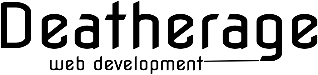

Recent Comments